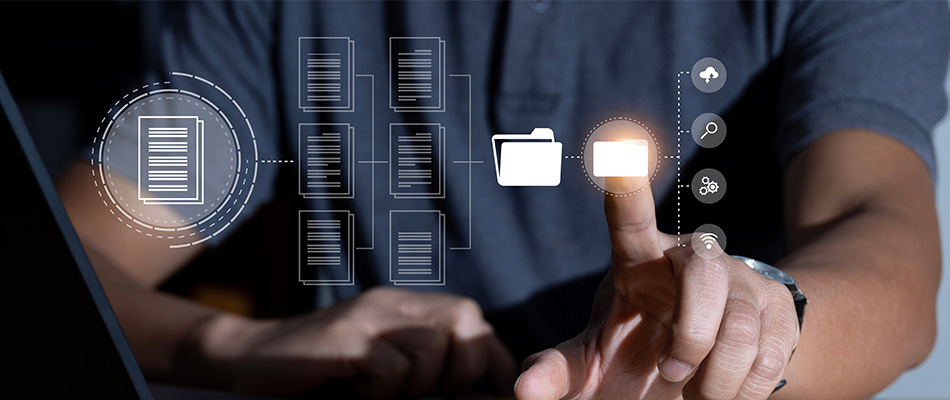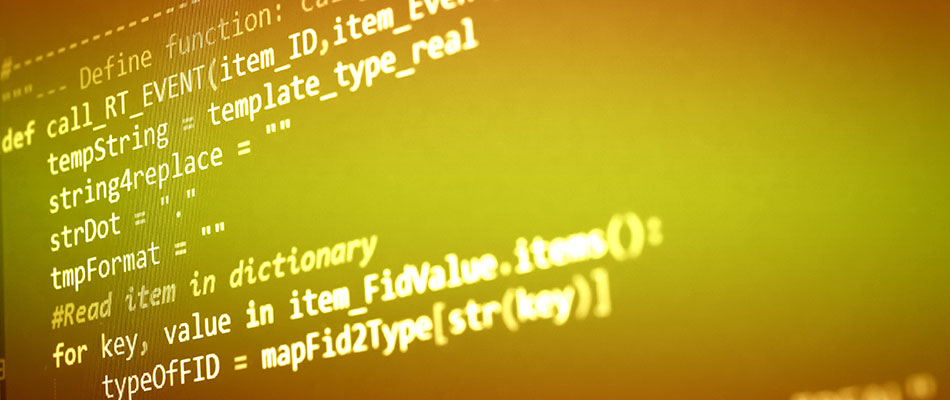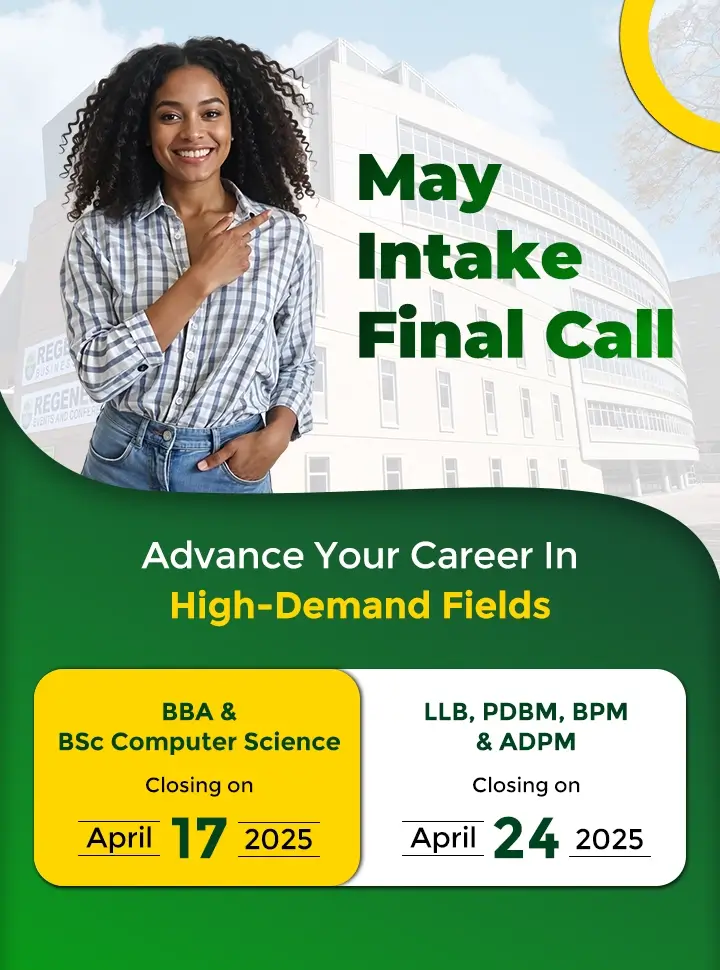In the world of modern technology, every device, whether it is a smartphone, tablet, or computer, relies on a system that makes it all function smoothly. This system is known as the operating system. It connects the user and the hardware, ensuring that tasks like running applications, managing files, and handling resources are carried out seamlessly.
Operating systems manage important components such as memory, processing power, and storage while providing the interface through which users interact with their devices. From Windows to macOS and Android to iOS, every digital device depends on its operating system.
In this article, we will explore what is operating system is, its functions, types and more.
Table of Contents
What is an Operating System?
An operating system (OS) is the software that manages a computer’s hardware and software. It controls how a device performs tasks, runs applications, and connects with hardware. The OS ensures that memory, processing power, and storage are properly allocated to different programmes.
Operating systems provide a user interface, allowing users to interact with the system through graphical or command-line interfaces. Additionally, the OS handles system security, file management, device drivers, and networking tasks, ensuring smooth and efficient operation of the system. Understanding ‘what is an operating system’ helps comprehend how computers and devices execute tasks, manage resources, and allow users to interact with them effectively.
What Does an Operating System Do?
An operating system serves as a gateway between the user and the hardware of any computing device. It helps to communicate the commands of the user with different parts of the computer, such as the CPU, memory, output devices, etc, to ensure that all parts work seamlessly to complete the required tasks.
One of the main functions of an operating system is process management, which helps to execute multiple programmes simultaneously by allocating resources and preventing system burnout. The OS also manages memory and helps allocate random access memory (RAM) to different applications as per user need for maximum performance.
Additionally, the OS provides file management, organises data into structured directories and provides secure access to files. Operating systems have taken a giant leap since their launch and have evolved from simple interfaces to advanced, user-friendly platforms. In modern operating systems, security is well-integrated into the system through authentication, encryption, and permission settings.
Read more on What is BSc Computer Science? here
Functions of an Operating System
The operating system is the core software that makes any device functional, ensuring seamless interaction between hardware and applications. It manages various tasks, from memory allocation to user interfaces, making devices user-friendly and efficient. After understanding what an operating system is, one can acknowledge its fundamental role in powering and optimising the performance of all modern digital devices. Below are the main functions that an operating system performs to ensure smooth device operation:
1. Process Management
The operating system manages the execution of processes on a device. It ensures that each process gets enough resources and runs without interference.
2. Memory Management
It allocates and tracks memory usage for different applications. This prevents memory overload and ensures efficient use of available resources.
3. File System Management
The OS manages files on storage devices. It ensures that files are stored in an accessible and organised manner.
4. Device Management
It controls input and output devices like printers, keyboards, and monitors. The OS ensures smooth communication between the hardware and software.
5. Security and Access Control
The operating system ensures that only authorised users can access certain resources. It protects the system from unauthorised access and potential threats.
6. User Interface
The OS provides an easy way for users to interact with their devices, either through a graphical interface or a command line.
7. Networking
The operating system manages network connections, allowing devices to communicate with others. It handles data transmission, ensuring smooth access to shared resources across a network.
8. Multitasking
It allows multiple tasks to run at the same time. The OS allocates resources to each task, ensuring that the system runs smoothly even when several programs are open.
Objectives of Operating Systems
Operating systems are present in laptops, smartphones, and servers to enable smooth communication between the user and the machine and the various components of the machine. Without an operating system, it would be almost impossible to operate computing devices.
Listed below are some objectives of an operating system:
- Convenience: One of the main purposes of an operating system is to make it easier for a user to access applications and complete tasks on their devices. This allows users to focus on tasks instead of worrying about the technical details.
- User-Friendly Interface: Modern operating systems provide a user-friendly environment that caters to users of all technical levels. They use graphical interfaces, logical menu structures, and accessible features that allow users to navigate applications and system functions easily.
- Easy access: They make it easy for users to access the various functions and applications on their devices. This is implemented through clear menu structures, search options, and well-planned directories.
- Resource Allocation: An operating system also helps to allocate the necessary memory required to complete tasks and prioritises resource distribution based on application requirements. It also helps to prevent any one application from using all the available resources.
- Security: Modern operating systems are designed to provide multiple layers of security to prevent breaches and cyberattacks. This is implemented through user authentication, passwords, biometric verification, and regular updates.
Read more on Is Computer Science in Demand in South Africa? here
Types of operating systems
Operating systems come in various types, each designed to handle specific needs and functionalities. Understanding what is an operating system and the different types available can help individuals and businesses choose the best system for their needs. Whether handling large-scale data processing or enabling seamless mobile experiences, the right OS is essential for efficient performance. Below are the different types of operating systems and their roles:
1. Batch OS
A batch operating system processes tasks in groups rather than interacting directly with the user. This system is suitable for repetitive tasks such as payroll management and data entry, where tasks are processed without user intervention. It allows efficient handling of large volumes of similar jobs in a streamlined manner.
Advantages:
- Multiple users can share the system.
- Efficient for large workloads.
Disadvantages:
- Difficult to debug.
- Any failure creates a backlog.
2. Time-sharing or Multitasking OS
The time-sharing operating system allocates a specific time interval for each task, allowing multiple users to perform their work simultaneously. Examples include Multics and Unix, which minimise idle time and maximise processing efficiency.
Advantages:
- Quick response time.
- Equal opportunity for all tasks to be accomplished.
Disadvantages:
- Data security may be compromised.
- System failures can cause widespread disruptions.
3. Distributed OS
A distributed operating system connects multiple autonomous systems to work together as a unified network. These are commonly used in telecommunication networks and peer-to-peer systems.
Advantages:
- Enables remote work.
- Reduces data processing delays.
Disadvantages:
- High installation and maintenance costs.
- System failure in one node may affect the entire system.
4. Network OS
A network operating system is installed on a server to manage resources, users, and data across a local area network (LAN). Systems such as Windows Server, Linux, and macOS X are examples.
Advantages:
- Centralised server management increases stability.
- Easy to upgrade and integrate new technologies.
Disadvantages:
- Expensive to buy and maintain.
- Heavy reliance on a central server can hinder workflow.
5. Real-Time OS (RTOS)
RTOS is designed to meet strict timing requirements and is used in applications like robotics, air traffic control, and medical devices. It ensures precise, immediate responses to input, making it important for high-precision environments.
Advantages:
- Maximises device usage for greater output.
- Allows fast task switching.
Disadvantages:
- Requires heavy system resources.
- Complex algorithms can be hard to manage.
6. Mobile OS
Mobile operating systems such as Android, iOS, and Windows Mobile are optimised for smartphones, tablets, and wearables. They manage wireless connectivity and support applications designed for portable devices.
Advantages:
- Easy to use and operate.
- Efficient for handheld devices.
Disadvantages:
- Some OS drain battery quickly.
- Not all mobile OS are user-friendly.
How Does an Operating System Work?
An operating system is the foundation of any computing device, ensuring all components work together seamlessly. It coordinates tasks, manages resources, and provides a user interface. Understanding what is an operating system helps explain how it interacts with hardware, applications, and users. Let us know how an operating system works to maintain system efficiency below:
1. Hardware Resources Management
The OS acts as an intermediary between software and hardware. It allocates resources like CPU, memory, and storage to different programs based on priority and availability.
2. Process Management
The operating system manages the execution of processes on a device. It ensures each process gets enough time and resources to run without conflicts.
3. Memory Management
Memory management is crucial for preventing system crashes and improving efficiency. The OS keeps track of memory allocation and deallocates space once tasks are completed.
4. File Management
The OS organises files in a structured way, making it easier to store, retrieve, and manage them. It uses a file system to maintain order and ensure data integrity.
5. User Interface
The operating system provides a user interface, either graphical or command-line-based. This allows users to interact with the device and access different features and applications.
6. Security and Access Control
The OS implements security measures to protect the system from unauthorised access. It manages user permissions and ensures that sensitive data remains safe.
Examples of Operating Systems
We have explored the various types of operating systems. Listed below are some of the most popular operating systems:
1. Desktop and Laptop Operating Systems
- Windows: Developed by Microsoft in 1985, this is one of the world’s most widely used operating systems. This operating system has been constantly upgraded to meet the changing needs of modern consumers.
- Mac OS: Apple’s operating system was initially designed for the Mac. It is known for its security, stability, and user-friendly interface.
- Linux: This open-source operating system is known for its flexibility and security. It also allows users the option to customise various features.
2. Mobile Operating Systems
- Android: Developed by Google, Android is a modified version of various open-source software and is the most used mobile OS globally. It helps to make it easy for users to operate smartphones and tablets.
- iOS: This is Apple’s operating system for its iPhone and iPad devices and is known for its interface and exceptional security features.
3. Server Operating Systems
- Windows Server: This is a Microsoft offering that consists of powerful machines used by IT companies. It helps to manage organisational activities and connects devices on the network.
- Linux Server: This uses the Linux operating system and is used for hosting websites and cloud-based services. It is known to be affordable and secure and provides strong community support.
- Unix: This system runs on the Unix operating system and is a medium to large-scale operating system. It is known for its ability to handle multiple users and tasks.
4. Network Operating Systems
- Cisco IOS: This system helps to power Ciscos’ devices, such as routers and switches, and allows them to complete inter-network tasks.
- Juniper: This is a simple yet high-powered operating system used in Juniper network routers, switches, and devices.
- Active Directory: This has been developed by Microsft for use on Windows-based systems. It allows administrations to manage permissions and access.
Conclusion
The operating system is the core of every device, managing hardware, resources, processes, and files. Understanding what is an operating system is fundamental to comprehending how modern devices function. It ensures smooth interaction between users and the machine, allocating resources like memory, CPU, and storage while maintaining system security. From batch processing to real-time applications, different types of operating systems serve specific needs, whether in personal use, enterprise environments, or mobile devices. Understanding the role and functions of an OS is essential for anyone looking to work with technology.
Enrol today at the Regenesys School of Technology and shape your future in tech!
What is Operating System? – FAQs
What is an operating system (OS)?
An operating system is essential software that manages hardware and software, enabling devices to run smoothly and allowing users to interact with them.
What are the primary functions of an operating system?
The main functions include process management, memory management, file system management, device management, and ensuring system security.
How does an operating system work?
It manages hardware resources, executes processes, allocates memory, and ensures user interaction through a user interface.
What are the different types of operating systems?
Memory management ensures efficient use of available memory and prevents system crashes or slowdowns.
How do operating systems manage security?
OS ensures security by controlling access to resources, managing user permissions, and protecting sensitive data from unauthorised access.