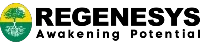Student Support Administrator (SSAdmin) Roles and Responsibilities
- Updating of rollover spreadsheet and inform admission and finance departments
- Once admissions forward the new student list the SST, SSAdmin needs to ensure that students are linked to their modules for that semester.
- Send out orientation letters to new students on behalf of SRM and advise of any student’s emails that would have bounced back to alternative email
- Log serial numbers of tablets in Reggie against the student’s name (if tablets are on offer)
- Supply list of students names for tablets allocation by Student Support Advisor
- Obtain attendance numbers from classes and load on Reggie.
- Reggie will send automated class reminders to students but SSAdmin needs to send reminders to students of class commencements dates day before class is due to run(e.g. send attendance reminder to students for the specific module) via general emailers
- Post student communication via bulk emails as required by SRM
- Manage all administrative students’ queries (inbound calls and via email) – our standard is a same-day response time. Encourage students to use official channels of communication , i.e. student portal and email.
- Provide email follow up and support to students with progress, attendance, assignment submission.
- Email Student Support Advisors informing them that students have not completed class evaluation forms on the portal. We need 80% completion rate from Students.
- Will assist the SRM with the monitoring of class to ensure class are running smoothly
- Student Support SSAdmin needs to achieve a 4.5% rating in class evaluations.
- Achieve a CSI (Customer Satisfaction Index) of 80%
- The SSAdmin will need to log in as a student when the need arises depending on the query.
- Queries are posted via the student portal into Reggie, SSAdmin will get an email to resolve the query, queries must be resolved and closed on Reggie same day or 24-hours depending on the nature of the query. Resolve all incidents on Reggie
- Support academic requirements outputs for example class slides and recoded sessions
- Clear all incidents on the Reggie
- Respond to email inquiries from the designated email using the SRM signature for example MBAStudentRelationship@regenesys.net
- Monitor classes.
- Submit all student administrative requests (e.g. late assignment submissions, deferments, rewrites, and postponement ,exemptions) etc. to the Academic Committee for approval and ensure same-day, accurate feedback to the student and load forms on Reggie
- Make use of standard emails when responding to students
- Manage all student tracker sheets, must share with Student Support Advisor and Student Relationship Managers
- Manage a tracker report on AC forms submitted
- Pull information for the senate reports i.e., Throughput rates, At Risk for the Student Relationship Managers to compile the reports for the Academic Heads
- Support all students via emails, incidents and calls.
At Risk Students
- Manage At Risk students’ trackers and share trackers with Student Support Advisor and Student Relationship Managers
- Email students when they did not attend a class, add comments in Reggie
- Compile report on students that haven’t done assessments and assignments for the Student Support Advisor so they can call the students
- Constantly check academic records to identify student’s fulling behind with their studies and inform Student Support Advisor so they can call the students
- Email students when they did not attend a class, and inform Student Support Advisor
- Monitor students that did not submit an assignment or attend an exam as per At Risk Report and inform Student Support Advisor
- Compile a completion plan and inform the Student Support Advisor with alternative submission dates for those students behind so the Student Support Advisor can contact the students
- Refer to finance students with suspended accounts for payment plans
- Report to the Student Relationship Managers if students are wanting to cancel ,deferred their studies etc
- Monitor attendance records and drop off rates
- At Risk Students – to contact all at risk students once you have pulled a report from Reggie of students that haven’t done assessments, assignments, attended classes, attended orientation, have high similarities, and written exams.
Assignments
- Ensure that all assignments received are loaded onto the portal (Moodle), SSAdmin is not allowed to submit any assignment on behalf of a student
- Keep track of the assignment assessment progress with the Assessment Centre (e.g. marking, moderating and releasing progress)
- Escalate any delays arising in the assessment centre to the Student Relationship Managers
- Find out about the late/resubmission dates for assignments from the Student Relationship Managers
- SSAdmin to inform the student about the resubmission date, ensure that the student fills in the Academic Committee form and makes payment, only then will the student receive the late submission link
- Create groups for late submission
- Update late submission spreadsheet on SharePoint
Academic Rules and Processes:
- Understand and be able to communicate all aspects of the academic rules to students (available on the student portal). Understand and adhere to all academic delivery processes and procedures and be able to communicate all aspects of these to students
- Escalate any student concerns and recommendations to Student Relationship Managers
Academic records:
- Sent academic record to queries to finance department and the Registrar to sign and send to the student
- Log in as the student, into the student portal if Moodle is not sinking with Reggie and the academic record is not the same
- Escalate student matters where required
Exams:
- Generate and send out exam tickets a week before exam date
- Communicate examination arrangements, venues and dates with students
- For distant learning students confirm student numbers by venue and module, inform assessment centre timeously
- Invigilate as required (Including Saturdays)
- Invigilate via TeamViewer if required by Assessments
- Deal with email queries regarding to results
- Follow up with assessment centre regarding supplementary exam dates
Graduations:
- SSAdmin to check global list, by checking each student’s academic record, checking all the marks and collecting a copy of each student’s ID document, check accuracy of names
- Prepare attendance registers for graduations
- Attend and assist at graduations